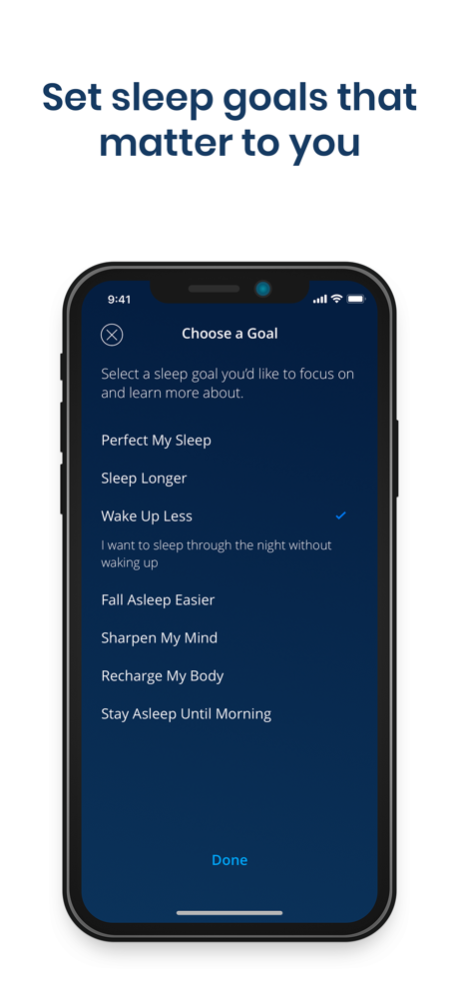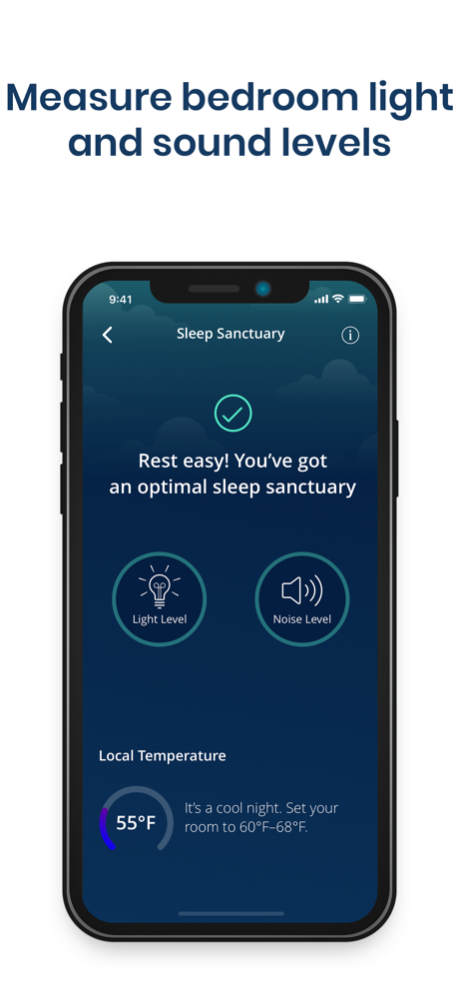SleepScore Max 2.15.1
Continue to app
Free Version
Publisher Description
SleepScore Max, the world’s most advanced sleep tracker and sleep improvement system, features patented, non-contact, radar technology to measure your sleep, all from a sleek and modern device placed on your nightstand.
Do you want to improve your sleep but don’t know where to start?
Do you want to feel fresh when you wake-up and during the day?
SleepScore Max can help!
Our technology, more accurate than other sleep tracker apps, was developed by ResMed, the leaders in sleep science, by studying millions of hours of sleep for over a decade. The detailed sleep insights and sleep advice we provide are backed by science and personalized to improve YOUR sleep through every stage of life.
* Set sleep goals, track your sleep every night
* Receive detailed sleep analysis on your sleep cycle - light, deep, & REM sleep, plus awakenings
* Improve your sleep with actionable sleep advice that is personalized and backed by science
* Wake up refreshed with our smart alarm
FEATURED IN: Gearbrain, CNET, Dr. Oz Show, Business Insider, Mashable, Rolling Stone, VentureBeat, Forbes, & more!
FEATURES
1. Sleep Goals - set goals such as fall asleep easier, wake up less, sleep longer, and more
2. Sleep Tracker - non-contact, accurate sleep tracker provides a detailed analysis of your sleep cycle
3. Smart Alarm - designed to gently wake you in the morning at the ideal time in your sleep cycle
4. Sleep Sanctuary - created to help measure and optimize the light, temperature, and sound levels in your bedroom
5. SleepScore CheckUp - continuous sleep monitoring, plus access to screeners if we detect signs of a more serious sleep disorder
6. Bedtime Reminder - alerts you when it’s time to relax and unwind
7. Daily SleepScore - calculated based on the quality of your sleep
8. Sleep Coach - personalized sleep insights & advice informed by the world’s top sleep experts
9. Sleep Challenges - participate to change small behaviors to improve your sleep
10. Doctor Report - comprehensive 30-day sleep report and screener results for sleep concerns to share with your doctor
11. Data Visualization - helpful trend & correlation charts based on your sleep patterns and your lifestyle analysis
12. Sleep History - Access to your lifetime sleep history, trends, & sleep cycle analysis
APP HEALTH DATA
Our app integrates with the Apple Health app to add your sleep data and read your activities, such as exercise. On supported devices, SleepScore reads data from the Health App with your permission to update your activities during the day to provide more personalized advice. SleepScore also writes sleep data to the Health app with permission.
SleepScore Max is free to download and use. Requires purchasing SleepScore Max device for sleep tracking.
Privacy policy https://www.sleepscore.com/legal/privacy-policy
Terms of Service https://www.sleepscore.com/legal/sleepscore-terms-of-service
*Requires purchase of SleepScore Max to use companion app
Apr 16, 2021
Version 2.15.1
To improve your journey to better sleep, we continuously make improvements and bug fixes.
About SleepScore Max
SleepScore Max is a free app for iOS published in the Health & Nutrition list of apps, part of Home & Hobby.
The company that develops SleepScore Max is SleepScore Labs. The latest version released by its developer is 2.15.1.
To install SleepScore Max on your iOS device, just click the green Continue To App button above to start the installation process. The app is listed on our website since 2021-04-16 and was downloaded 3 times. We have already checked if the download link is safe, however for your own protection we recommend that you scan the downloaded app with your antivirus. Your antivirus may detect the SleepScore Max as malware if the download link is broken.
How to install SleepScore Max on your iOS device:
- Click on the Continue To App button on our website. This will redirect you to the App Store.
- Once the SleepScore Max is shown in the iTunes listing of your iOS device, you can start its download and installation. Tap on the GET button to the right of the app to start downloading it.
- If you are not logged-in the iOS appstore app, you'll be prompted for your your Apple ID and/or password.
- After SleepScore Max is downloaded, you'll see an INSTALL button to the right. Tap on it to start the actual installation of the iOS app.
- Once installation is finished you can tap on the OPEN button to start it. Its icon will also be added to your device home screen.